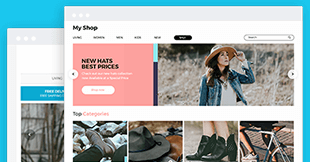FAQ
What’s eBay Feedback Reminder?
Feedback Reminder is a useful tool for eBay sellers that sends an friendly automated reminder to buyers asking for their buyer’s feedback.
How does it work?
1. Subscribe & proceed to control panel.
2. In your control panel, set the time for sending the reminder (by the purchase date or shipping date).
3. Once you saved your settings, reminders will start going out to buyers.
Do I have to send the reminders manually?
No, Feedback Reminder sends the reminders automatically.
What is my “items awaiting feedback” list?
Your items awaiting feedback list is an eBay list that includes all the items that sellers did not leave feedback for. It also includes all items that you purchased and haven’t left feedback for.
My reminders are sent too early, how do I change that?
If you want to change the time for the reminder visit your control panel and adjust the settings. The default time is 14 days after the purchase.
How do I access my control panel?
To access your Feedback Reminder control panel click here.
How do I activate my app?
Once you arrived at your control panel and clicked on “update” the app will activate.
I’ve changed my user ID, what should I do?
Contact us at support@3dsellers.com so that we can update your new user ID in our database.
How long will it take until Feedback Reminder will start sending reminders?
Reminders will be sent to all buyers on your awaiting feedback list up to an hour after you’ve activate the app.
How do I know that reminders are being sent?
All reminders are sent through eBay’s messaging system, you will be able to view all sent reminders in the “sent” folder under your eBay message board at: My eBay > messages > sent.